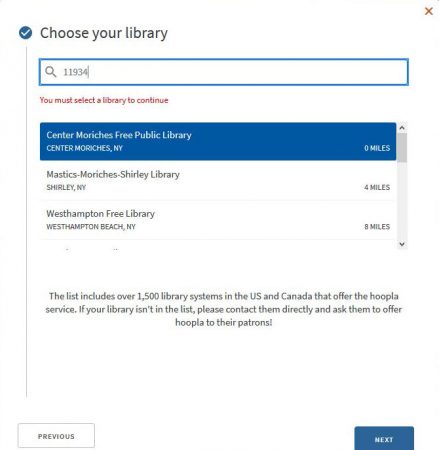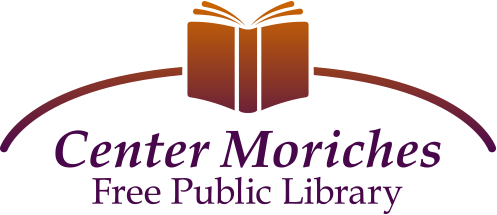The hoopla digital mobile app can be found in the Play Store on your Android device, the Amazon app store on your Kindle Fire tablet, and in the App Store on your iOS device. Search for “hoopla digital” to find and download the app. If using a computer, simply navigate to hoopladigital.com
Hoopla Quick Start Guide

- To sign up for hoopla, you will need to create an account with hoopla and to associate it with the Center Moriches Library. Supply an email address and make up a password that you want to use for your hoopla account.
- You will then be asked what library you are a member of. Search by name, city, or zip code and select us.
- Enter your library card number (all the numbers, no spaces) and your library password. It says pin, but we call it a password. It’s the same thing.
- Start streaming music and audio and reading e-books!